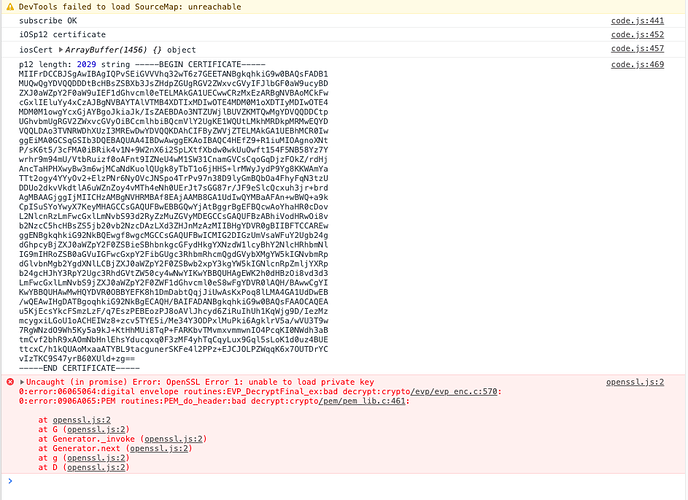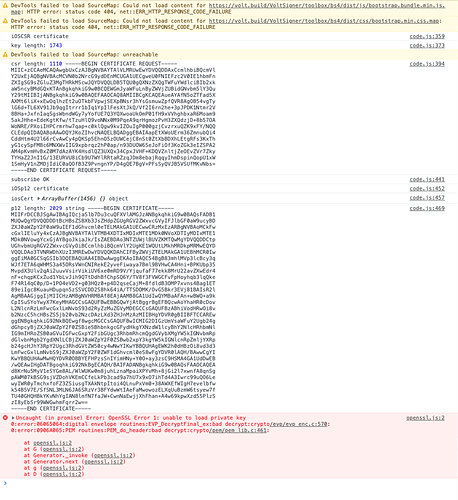I’m trying to follow through the VoltSigner process to generate a development profile. The first stage, generating the .csr works fine, but when I try to upload the .cer file, nothing happens. No .p12 file is generated. There is no error message
We’ve updated VoltSigner so it works completely offline - this is good, because your certificates and passwords stay local. This also limits what we can see for debugging.
First, let’s clarify. It sounds like step 1 and 2 are working for you. What happens in Step 3?
At step 3, the iOS_development.cer is generated. I then go to the Apple certificate site, create the provisioning profile and download it. It’s at step 5 that the problem occurs
In Step 5, are you able to locate your .cer file?
Yes, it’s in my downloads folder
Can you open the Chrome Debugger and check if there are messages in the Console?
Are you doing this all in one session on that page? If you do a refresh or reload, you’ll need to start over with a fresh csr.
Unfortunately I have another problem at the same time. For some reason, the Apple certificate site won’t let me create a new certificate, saying I have already reached my maximum number of development certificates, even though I’ve revoked all of the development certificates bar the one created from VoltSigner. So this means I can’t use a new .csr to create a new .cer file. I have an outstanding support call with Apple to resolve this issue. If I need to start again with a new .csr file, looks like I will have to park this call until Apple sort out the other problem
Yes, you’ll need to delete the old certificate on Apple’s site before making a new one.
OK, I’ll get back to you when I’m in a position to generate another development certificate
That error message happens when the .cer file you select wasn’t created using the .csr file you just created.
Are you generating a fresh .cer file on the Apple site from the csr?
Wait - just tried it again here. I’m able to reproduce what you are seeing. We’re on it.
OK, thanks, I’ll wait to hear from you
OK, give it another try now!
The problem has been found and fixed. There was some debug code interfering.
Let me know if you still run into problems!