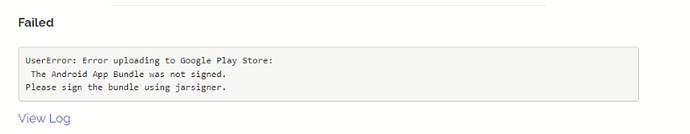I get this error when I try to Build APK in voltbuilder after posting the zip although I have added everything in certificates folder that was needed by Voltbuilder documentation.
Added a key from volt signer & then enrolled google play app signing.
Here’s the error am getting
First step is to review your voltbuilder.json file and your certificates folder.
What is in androidKeystore in voltbuilder.json? Is that file in certificates?
yes I have added .p12 file build from voltsigner. Also added path and password etc in voltbuilder.json.
@ghenne
Looking at the log, your Android KeyStore (in voltbuilder.json) is called “certificates/mykey.keystore”.
I have tried with both myKey.keystore built by android studio and with .p12 built by voltsigner key also and got the same error. As recommended by voltbuilder docs I have also enrolled in enrolled google play app signing. I am trying to figure out what is the main issue and how to solve it. @ghenne
It looks like VoltBuilder is doing everything correctly, but the App Store isn’t expecting the signing key in the manner in which you are sending it.
Can you upload directly to the App Store?
@ghenne Firstly it’s when I am uploading app to Google play store not app store. Second I have tried uploading the signed .aab file from android studio and it worked. And also please tell me right way to upload key for android play store, I have tried .p12 key generated from voltsigner.
There are two ways to upload to the Google Play Store. Automatically, from VoltBuilder, by specifying “googlePlayKey” and “googlePlayTrack” in voltbuilder.json, or manually, by downloading the aab file from VoltBuilder and uploading it yourself
Which method are you using?
My hunch that the problem is in how you have set up your options in Google Play. There isn’t much that can go wrong on the VoltBuilder side.
@ghenne I have tried by Automatically uploading, from VoltBuilder, by specifying “googlePlayKey” and “googlePlayTrack” in voltbuilder.json & now also tried the other way by getting .aab file from voltbuilder but it also shows
The android bundle was not signed.
And also what are pre requisites of google play store.
OK, so you’re using the automatic upload method. What happens when you try uploading manually?
The prerequisites of the Google Play Store are well documented by Google. There are a number of steps which which to be done correctly - but that’s out of scope for VoltBuilder support to cover.
@ghenne It shows when uploading manually
The android bundle was not signed.
But it accepts android studio signed .aab file.
I’m seeing steady stream of jobs upload to the Play Store without issues.
Can you upload your job once again? I’ll watch your log and compare to a working one. Hopefully, that gives us a clue.