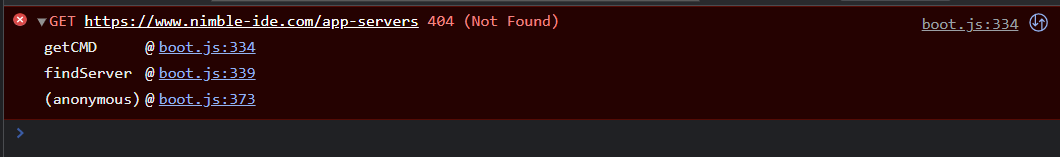I am having a bit of difficulty with the build interface & licensing. I setup the Indy monthly plan to test out the build and have been getting a number of errors. (First set of errors were from PhoneGap migration.)
Now that it’s resolved, I notice I’m only able to build 4 times a day even though I selected a Plan. Each time I set the plan, it doesn’t seem to “stick”.
I have also been encountering the XMLHttpRequest error. Is there a way to build to an older version of Android? I am seeing the request complete with “” ← no responseText on a simple GET operation. - This works in Chrome (emulated) and I have setup CORS on my server response.
Here is the URL that is failing:
https://nimble-ide.com/as1/cgi/j41library.cgi?ver=v4.1&aid=8c7ab4f6-6ad2&uid=ef127044-689ebd75&eml=tye.lee@nimble-ide.com
Here is the source:
Get: function (url, junk, G) {
var xhr = new XMLHttpRequest();
xhr.onreadystatechange = function () {
if (xhr.status == globals._services.demostatus) {
// DESKTOP.Demo();
if (G) G();
} else {
if (xhr.readyState == XMLHttpRequest.DONE) {
alert('CGI.DATA:' + xhr.responseText);
if (G) {
G();
}
}
}
};
if (junk) {
xhr.open('GET', url + '&junk=' + $nim.JS.Random(), false);
} else {
xhr.open('GET', url, false);
}
xhr.send();
},
Any help would be appreciated.