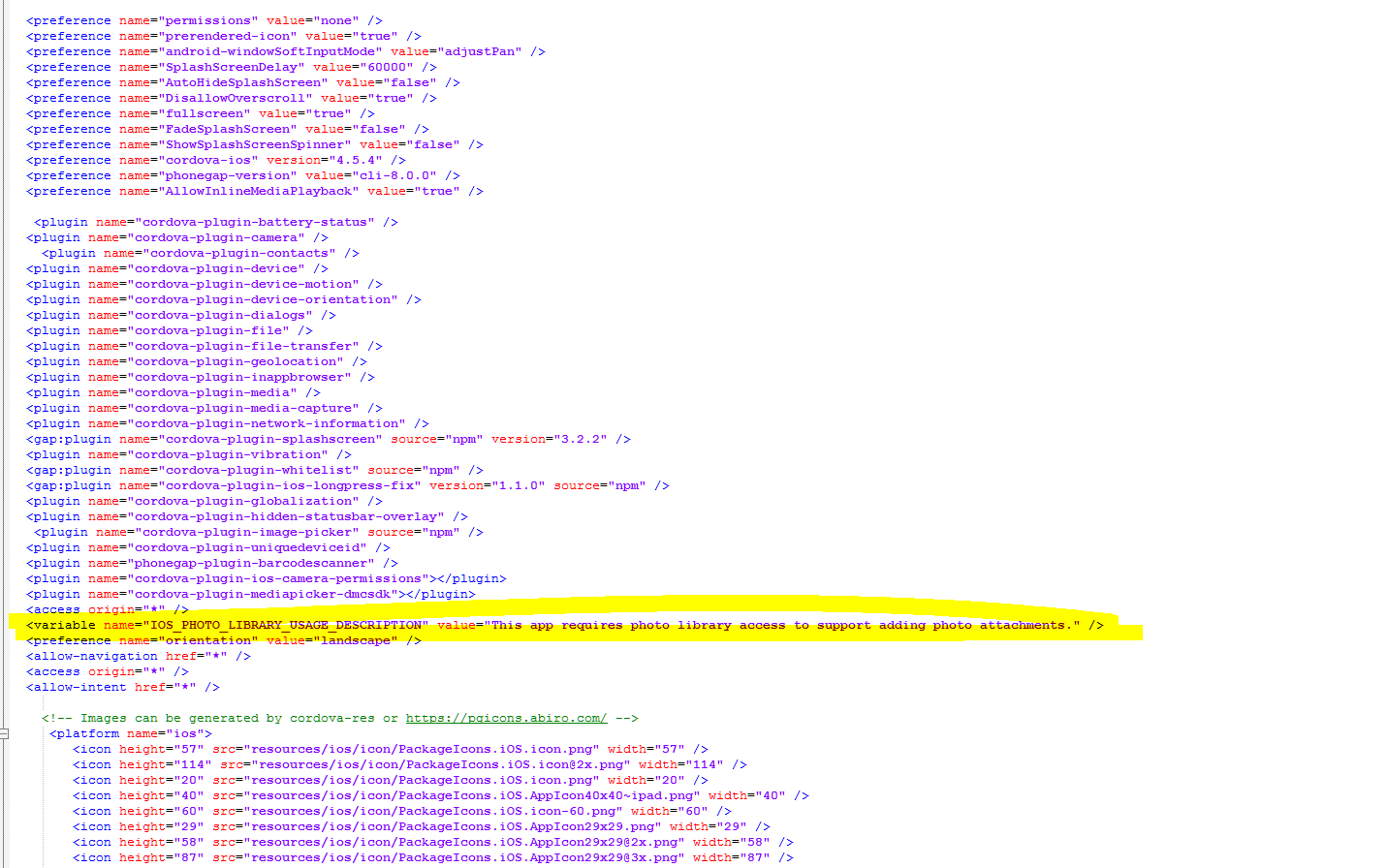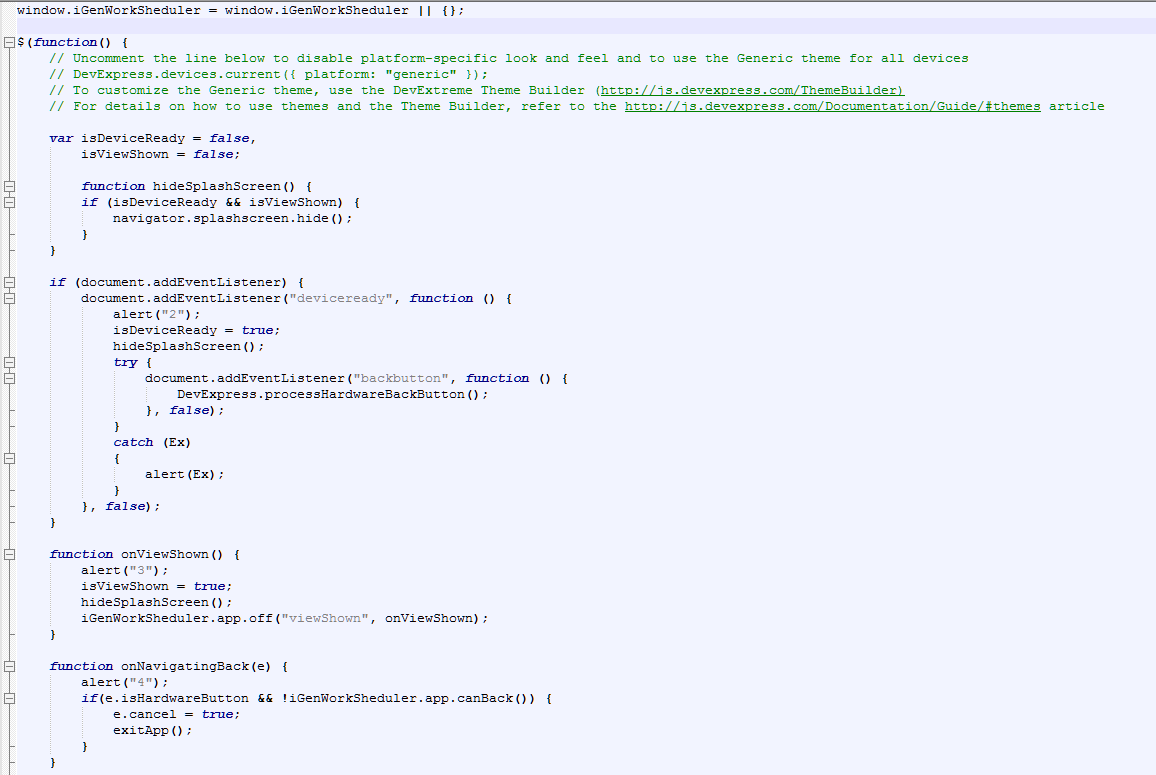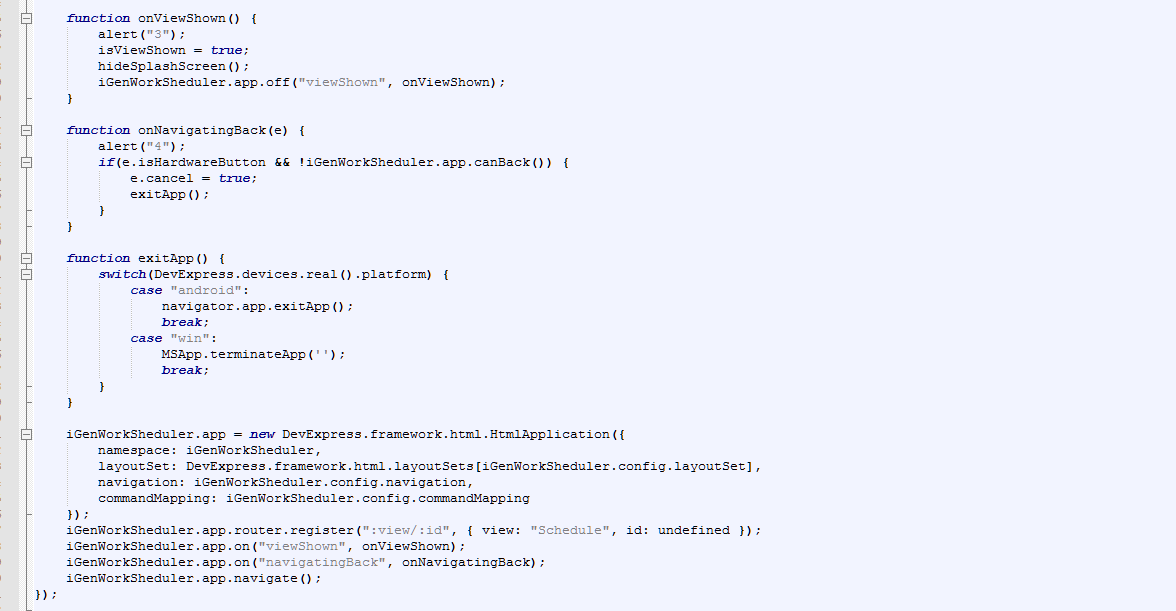When I build IOS app i got the apk file instead of ipa file.
It looks at you voltbuilder.json file to make the final decision.
You probably have:
"platform": "android",
Change it to
"platform": "ios",
Thanks for the update. I got the below error now,
UserError: Failed to install ‘cordova-plugin-mediapicker-dmcsdk’: Error: Variable(s) missing: IOS_PHOTO_LIBRARY_USAGE_DESCRIPTION
Where to mention this description?
You’ll need to add something like this to your config.xml:
<variable name="IOS_PHOTO_LIBRARY_USAGE_DESCRIPTION" value="your usage message" />
See the documentation for the plugin.
You may need to ask the author of the plugin for help on this one.
There’s an open issue for something similar:
The correct format is
<plugin name="cordova-plugin-mediapicker-dmcsdk">
<variable name="IOS_PHOTO_LIBRARY_USAGE_DESCRIPTION" value="Your usage description" />
</plugin>
Hi,
Thanks for your support. I able to build ipa file now but once installing the ipa file I can see white screen only.
When I check the index.js script some scripts not working. I have attached the screen shot.
The same app is working fine in android device.
This is now a completely different question than the original topic. Could you start a new Topic?
Tip : If you’re pasting code, html or config files, surround the code with triple back ticks (```), before the first line and after the last one. It will be formatted properly.
Posting screenshots of code is not as useful.