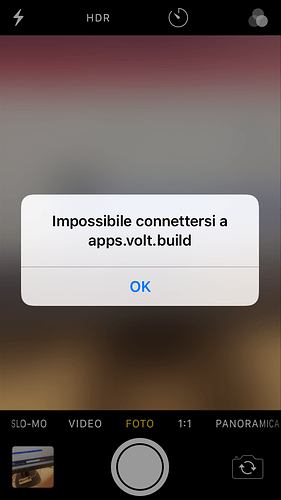daver
April 5, 2023, 9:08am
1
Hi all,
I have a debug IPA builded via VoltBuild and my Developer Profile
iTunes removed the App section and I can’t install IPAs anymore by drag and drop.https://apps.volt.build/c10217f5-3d47-49de-be74-526a7486cb5f/ios.development.plist
As first sight seems this URL contains an invalid XMLhttps://apps.volt.build/c10217f5-3d47-49de-be74-526a7486cb5f/ios.development.plist
(our app name contains ampersand and must be encoded as & in XML)
Can you please check?
Thanks
ghenne
April 5, 2023, 11:34am
2
Does it work if you remove the ampersand?
Hi,https://www.diawi.com/ - never let me down.
daver
April 5, 2023, 12:58pm
4
The file is hosted on VoltBuild, I can’t edit it
D.
daver
April 5, 2023, 1:01pm
5
Thanks @andy_peacock , it works!
1 Like
ghenne
April 5, 2023, 1:04pm
6
If you change the name so there is no ampersand, then submit it to VoltBuilder again, does it work?
If so, it will be an easy fix which we can make quickly.
daver
April 5, 2023, 1:07pm
7
@ghenne I’ll try on next build and I’ll let you know. Thanks.
daver
April 7, 2023, 7:48am
8
@ghenne I confirm that VoltBuilder’s QRcode works removing ampersand from App name
ghenne
April 7, 2023, 11:53am
9
Thanks for the confirmation. It’s an easy fix - we’re on it.
ghenne
April 17, 2023, 6:58pm
10
We’ve fixed the issue with the barcode not opening the app.
The problem was that the ampersand character (“&”) was not being encoded properly,. That is now fixed.
1 Like