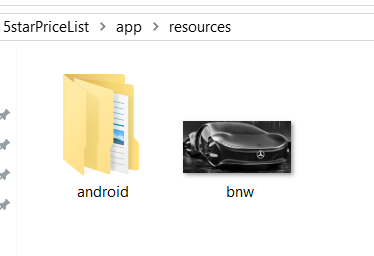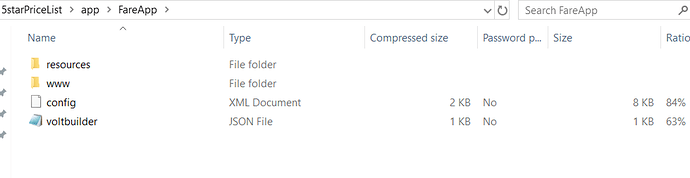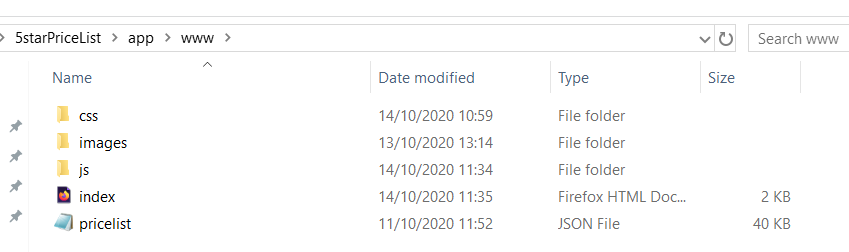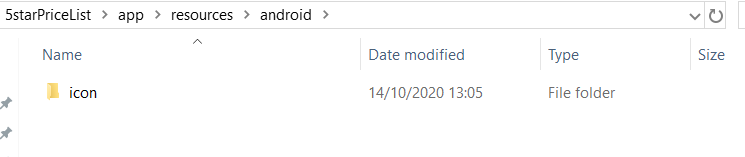tpmoney
October 14, 2020, 12:16pm
1
Source path does not exist: resources/android/icon/drawable-hdpi-icon.png
I have even created the exact folder structure and path to satisfy it, but it still does not work. I read all the tutorial, found nothing relevant. I just need to build an app for internal use, it will not be uploaded to google play or app store. Why is it so difficult? I am ready to hand the folder to you to see if you can build it!
Help is much appreciated.
ghenne
October 14, 2020, 1:06pm
2
The builds do require that all the resources are there.
Could you paste your config.xml file here, as well as a screenshot of your build folder, including the contents of the resource folder?
<?xml version='1.0' encoding='utf-8'?>
<widget android-versionCode="1" id="com.nsbasic.FareApp" ios-CFBundleVersion="1" version="1.0.0" xmlns="https://www.w3.org/ns/widgets" >
<name>5 Star Taxi FareApp</name>
<description />
<icon src="nsb/images/192.png" />
<preference name="SplashScreenDelay" value="2000" />
<preference name="AutoHideSplashScreen" value="true" />
<plugin name="cordova-plugin-splashscreen" />
<preference name="permissions" value="none" />
<plugin name="cordova-plugin-statusbar" />
<preference name="StatusBarOverlaysWebView" value="false" />
<preference name="StatusBarBackgroundColor" value="#000000" />
<preference name="StatusBarStyle" value="lightcontent" />
<plugin name="cordova-plugin-whitelist" />
<platform name="ios">
<preference name="WKWebViewOnly" value="true" />
<feature name="CDVWKWebViewEngine">
<param name="ios-package" value="CDVWKWebViewEngine" />
</feature>
<preference name="CordovaWebViewEngine" value="CDVWKWebViewEngine" />
</platform>
<plugin name="cordova-plugin-inappbrowser"/>
<allow-navigation href="*" />
<access origin="*" />
<allow-intent href="*" />
<platform name="ios">
<icon height="57" src="resources/ios/icon/icon.png" width="57" />
<icon height="114" src="resources/ios/icon/icon@2x.png" width="114" />
<icon height="20" src="resources/ios/icon/icon-20.png" width="20" />
<icon height="40" src="resources/ios/icon/icon-20@2x.png" width="40" />
<icon height="60" src="resources/ios/icon/icon-20@3x.png" width="60" />
<icon height="29" src="resources/ios/icon/icon-29.png" width="29" />
<icon height="58" src="resources/ios/icon/icon-29@2x.png" width="58" />
<icon height="87" src="resources/ios/icon/icon-29@3x.png" width="87" />
<icon height="48" src="resources/ios/icon/icon-24@2x.png" width="48" />
<icon height="55" src="resources/ios/icon/icon-27.5@2x.png" width="55" />
<icon height="88" src="resources/ios/icon/icon-44@2x.png" width="88" />
<icon height="172" src="resources/ios/icon/icon-86@2x.png" width="172" />
<icon height="196" src="resources/ios/icon/icon-98@2x.png" width="196" />
<icon height="216" src="resources/ios/icon/icon-108@2x.png" width="216" />
<icon height="40" src="resources/ios/icon/icon-40.png" width="40" />
<icon height="80" src="resources/ios/icon/icon-40@2x.png" width="80" />
<icon height="120" src="resources/ios/icon/icon-40@3x.png" width="120" />
<icon height="50" src="resources/ios/icon/icon-50.png" width="50" />
<icon height="100" src="resources/ios/icon/icon-50@2x.png" width="100" />
<icon height="60" src="resources/ios/icon/icon-60.png" width="60" />
<icon height="120" src="resources/ios/icon/icon-60@2x.png" width="120" />
<icon height="180" src="resources/ios/icon/icon-60@3x.png" width="180" />
<icon height="72" src="resources/ios/icon/icon-72.png" width="72" />
<icon height="144" src="resources/ios/icon/icon-72@2x.png" width="144" />
<icon height="76" src="resources/ios/icon/icon-76.png" width="76" />
<icon height="152" src="resources/ios/icon/icon-76@2x.png" width="152" />
<icon height="167" src="resources/ios/icon/icon-83.5@2x.png" width="167" />
<icon height="1024" src="resources/ios/icon/icon-1024.png" width="1024" />
<splash height="1136" src="resources/ios/splash/Default-568h@2x~iphone.png" width="640" />
<splash height="1334" src="resources/ios/splash/Default-667h.png" width="750" />
<splash height="2688" src="resources/ios/splash/Default-2688h~iphone.png" width="1242" />
<splash height="1242" src="resources/ios/splash/Default-Landscape-2688h~iphone.png" width="2688" />
<splash height="1792" src="resources/ios/splash/Default-1792h~iphone.png" width="828" />
<splash height="828" src="resources/ios/splash/Default-Landscape-1792h~iphone.png" width="1792" />
<splash height="2436" src="resources/ios/splash/Default-2436h.png" width="1125" />
<splash height="1125" src="resources/ios/splash/Default-Landscape-2436h.png" width="2436" />
<splash height="2208" src="resources/ios/splash/Default-736h.png" width="1242" />
<splash height="1242" src="resources/ios/splash/Default-Landscape-736h.png" width="2208" />
<splash height="1536" src="resources/ios/splash/Default-Landscape@2x~ipad.png" width="2048" />
<splash height="2048" src="resources/ios/splash/Default-Landscape@~ipadpro.png" width="2732" />
<splash height="768" src="resources/ios/splash/Default-Landscape~ipad.png" width="1024" />
<splash height="2048" src="resources/ios/splash/Default-Portrait@2x~ipad.png" width="1536" />
<splash height="2732" src="resources/ios/splash/Default-Portrait@~ipadpro.png" width="2048" />
<splash height="1024" src="resources/ios/splash/Default-Portrait~ipad.png" width="768" />
<splash height="960" src="resources/ios/splash/Default@2x~iphone.png" width="640" />
<splash height="480" src="resources/ios/splash/Default~iphone.png" width="320" />
<splash height="2732" src="resources/ios/splash/Default@2x~universal~anyany.png" width="2732" />
</platform>
<platform name="android">
<icon density="ldpi" src="resources/android/icon/drawable-ldpi-icon.png" />
<icon density="mdpi" src="resources/android/icon/drawable-mdpi-icon.png" />
<icon density="hdpi" src="resources/android/icon/drawable-hdpi-icon.png" />
<icon density="xhdpi" src="resources/android/icon/drawable-xhdpi-icon.png" />
<icon density="xxhdpi" src="resources/android/icon/drawable-xxhdpi-icon.png" />
<icon density="xxxhdpi" src="resources/android/icon/drawable-xxxhdpi-icon.png" />
<splash density="land-ldpi" src="resources/android/splash/drawable-land-ldpi-screen.png" />
<splash density="land-mdpi" src="resources/android/splash/drawable-land-mdpi-screen.png" />
<splash density="land-hdpi" src="resources/android/splash/drawable-land-hdpi-screen.png" />
<splash density="land-xhdpi" src="resources/android/splash/drawable-land-xhdpi-screen.png" />
<splash density="land-xxhdpi" src="resources/android/splash/drawable-land-xxhdpi-screen.png" />
<splash density="land-xxxhdpi" src="resources/android/splash/drawable-land-xxxhdpi-screen.png" />
<splash density="port-ldpi" src="resources/android/splash/drawable-port-ldpi-screen.png" />
<splash density="port-mdpi" src="resources/android/splash/drawable-port-mdpi-screen.png" />
<splash density="port-hdpi" src="resources/android/splash/drawable-port-hdpi-screen.png" />
<splash density="port-xhdpi" src="resources/android/splash/drawable-port-xhdpi-screen.png" />
<splash density="port-xxhdpi" src="resources/android/splash/drawable-port-xxhdpi-screen.png" />
<splash density="port-xxxhdpi" src="resources/android/splash/drawable-port-xxxhdpi-screen.png" />
</platform>
</widget>
Not sure how to upload the screenshots.
ghenne
October 14, 2020, 1:16pm
5
Tip : If you’re pasting code, html or config files, surround the code by triple back ticks (```), before the first line and after the last one. It will be formatted properly.
ghenne
October 14, 2020, 1:16pm
6
Just drag and drop the image into the Reply box.
<widget android-versionCode="1" id="com.nsbasic.FareApp" ios-CFBundleVersion="1" version="1.0.0" xmlns="https://www.w3.org/ns/widgets" >
<name>5 Star Taxi FareApp</name>
<description />
<icon src="nsb/images/192.png" />
<preference name="SplashScreenDelay" value="2000" />
<preference name="AutoHideSplashScreen" value="true" />
<plugin name="cordova-plugin-splashscreen" />
<preference name="permissions" value="none" />
<plugin name="cordova-plugin-statusbar" />
<preference name="StatusBarOverlaysWebView" value="false" />
<preference name="StatusBarBackgroundColor" value="#000000" />
<preference name="StatusBarStyle" value="lightcontent" />
<plugin name="cordova-plugin-whitelist" />
<platform name="ios">
<preference name="WKWebViewOnly" value="true" />
<feature name="CDVWKWebViewEngine">
<param name="ios-package" value="CDVWKWebViewEngine" />
</feature>
<preference name="CordovaWebViewEngine" value="CDVWKWebViewEngine" />
</platform>
<plugin name="cordova-plugin-inappbrowser"/>
<allow-navigation href="*" />
<access origin="*" />
<allow-intent href="*" />
<platform name="ios">
<icon height="57" src="resources/ios/icon/icon.png" width="57" />
<icon height="114" src="resources/ios/icon/icon@2x.png" width="114" />
<icon height="20" src="resources/ios/icon/icon-20.png" width="20" />
<icon height="40" src="resources/ios/icon/icon-20@2x.png" width="40" />
<icon height="60" src="resources/ios/icon/icon-20@3x.png" width="60" />
<icon height="29" src="resources/ios/icon/icon-29.png" width="29" />
<icon height="58" src="resources/ios/icon/icon-29@2x.png" width="58" />
<icon height="87" src="resources/ios/icon/icon-29@3x.png" width="87" />
<icon height="48" src="resources/ios/icon/icon-24@2x.png" width="48" />
<icon height="55" src="resources/ios/icon/icon-27.5@2x.png" width="55" />
<icon height="88" src="resources/ios/icon/icon-44@2x.png" width="88" />
<icon height="172" src="resources/ios/icon/icon-86@2x.png" width="172" />
<icon height="196" src="resources/ios/icon/icon-98@2x.png" width="196" />
<icon height="216" src="resources/ios/icon/icon-108@2x.png" width="216" />
<icon height="40" src="resources/ios/icon/icon-40.png" width="40" />
<icon height="80" src="resources/ios/icon/icon-40@2x.png" width="80" />
<icon height="120" src="resources/ios/icon/icon-40@3x.png" width="120" />
<icon height="50" src="resources/ios/icon/icon-50.png" width="50" />
<icon height="100" src="resources/ios/icon/icon-50@2x.png" width="100" />
<icon height="60" src="resources/ios/icon/icon-60.png" width="60" />
<icon height="120" src="resources/ios/icon/icon-60@2x.png" width="120" />
<icon height="180" src="resources/ios/icon/icon-60@3x.png" width="180" />
<icon height="72" src="resources/ios/icon/icon-72.png" width="72" />
<icon height="144" src="resources/ios/icon/icon-72@2x.png" width="144" />
<icon height="76" src="resources/ios/icon/icon-76.png" width="76" />
<icon height="152" src="resources/ios/icon/icon-76@2x.png" width="152" />
<icon height="167" src="resources/ios/icon/icon-83.5@2x.png" width="167" />
<icon height="1024" src="resources/ios/icon/icon-1024.png" width="1024" />
<splash height="1136" src="resources/ios/splash/Default-568h@2x~iphone.png" width="640" />
<splash height="1334" src="resources/ios/splash/Default-667h.png" width="750" />
<splash height="2688" src="resources/ios/splash/Default-2688h~iphone.png" width="1242" />
<splash height="1242" src="resources/ios/splash/Default-Landscape-2688h~iphone.png" width="2688" />
<splash height="1792" src="resources/ios/splash/Default-1792h~iphone.png" width="828" />
<splash height="828" src="resources/ios/splash/Default-Landscape-1792h~iphone.png" width="1792" />
<splash height="2436" src="resources/ios/splash/Default-2436h.png" width="1125" />
<splash height="1125" src="resources/ios/splash/Default-Landscape-2436h.png" width="2436" />
<splash height="2208" src="resources/ios/splash/Default-736h.png" width="1242" />
<splash height="1242" src="resources/ios/splash/Default-Landscape-736h.png" width="2208" />
<splash height="1536" src="resources/ios/splash/Default-Landscape@2x~ipad.png" width="2048" />
<splash height="2048" src="resources/ios/splash/Default-Landscape@~ipadpro.png" width="2732" />
<splash height="768" src="resources/ios/splash/Default-Landscape~ipad.png" width="1024" />
<splash height="2048" src="resources/ios/splash/Default-Portrait@2x~ipad.png" width="1536" />
<splash height="2732" src="resources/ios/splash/Default-Portrait@~ipadpro.png" width="2048" />
<splash height="1024" src="resources/ios/splash/Default-Portrait~ipad.png" width="768" />
<splash height="960" src="resources/ios/splash/Default@2x~iphone.png" width="640" />
<splash height="480" src="resources/ios/splash/Default~iphone.png" width="320" />
<splash height="2732" src="resources/ios/splash/Default@2x~universal~anyany.png" width="2732" />
</platform>
<platform name="android">
<icon density="ldpi" src="resources/android/icon/drawable-ldpi-icon.png" />
<icon density="mdpi" src="resources/android/icon/drawable-mdpi-icon.png" />
<icon density="hdpi" src="resources/android/icon/drawable-hdpi-icon.png" />
<icon density="xhdpi" src="resources/android/icon/drawable-xhdpi-icon.png" />
<icon density="xxhdpi" src="resources/android/icon/drawable-xxhdpi-icon.png" />
<icon density="xxxhdpi" src="resources/android/icon/drawable-xxxhdpi-icon.png" />
<splash density="land-ldpi" src="resources/android/splash/drawable-land-ldpi-screen.png" />
<splash density="land-mdpi" src="resources/android/splash/drawable-land-mdpi-screen.png" />
<splash density="land-hdpi" src="resources/android/splash/drawable-land-hdpi-screen.png" />
<splash density="land-xhdpi" src="resources/android/splash/drawable-land-xhdpi-screen.png" />
<splash density="land-xxhdpi" src="resources/android/splash/drawable-land-xxhdpi-screen.png" />
<splash density="land-xxxhdpi" src="resources/android/splash/drawable-land-xxxhdpi-screen.png" />
<splash density="port-ldpi" src="resources/android/splash/drawable-port-ldpi-screen.png" />
<splash density="port-mdpi" src="resources/android/splash/drawable-port-mdpi-screen.png" />
<splash density="port-hdpi" src="resources/android/splash/drawable-port-hdpi-screen.png" />
<splash density="port-xhdpi" src="resources/android/splash/drawable-port-xhdpi-screen.png" />
<splash density="port-xxhdpi" src="resources/android/splash/drawable-port-xxhdpi-screen.png" />
<splash density="port-xxxhdpi" src="resources/android/splash/drawable-port-xxxhdpi-screen.png" />
</platform>
</widget>```
ghenne
October 14, 2020, 1:24pm
9
What’s inside the android folder? and the icon folder inside that?
tpmoney
October 14, 2020, 1:29pm
11
yes, I tried to emulate the structure.
tpmoney
October 14, 2020, 1:33pm
13
the png file is named drawable-hdpi-icon.png
ghenne
October 14, 2020, 1:43pm
16
What is inside the icons folder?
It should have all the files listed in config.xml.
ghenne
October 14, 2020, 1:44pm
18
Just the one file? It should have all of these, according to your config.xml:
<icon density="ldpi" src="resources/android/icon/drawable-ldpi-icon.png" />
<icon density="mdpi" src="resources/android/icon/drawable-mdpi-icon.png" />
<icon density="hdpi" src="resources/android/icon/drawable-hdpi-icon.png" />
<icon density="xhdpi" src="resources/android/icon/drawable-xhdpi-icon.png" />
<icon density="xxhdpi" src="resources/android/icon/drawable-xxhdpi-icon.png" />
<icon density="xxxhdpi" src="resources/android/icon/drawable-xxxhdpi-icon.png" />
tpmoney
October 14, 2020, 1:47pm
19
can I send you the entire app folder which is under 4meg? Would that make it easier?
I downloaded that config from your site. Should I delete as appropriate. All that was on the config file. Not really sure what to do. It is my first app really.
I need to go and pickup my kids from school. Please leave any solution you feel is good, I will check back later.
ghenne
October 14, 2020, 2:07pm
20
The build tools expect all the files listed in config.xml to be present. You can fix this in config.xml or in the resources folder.