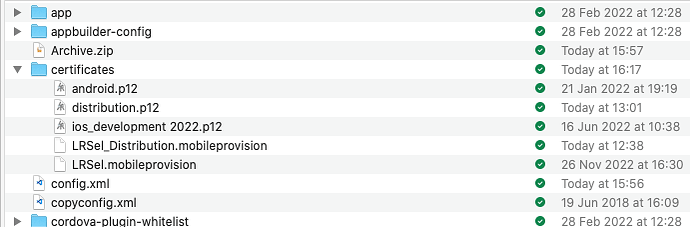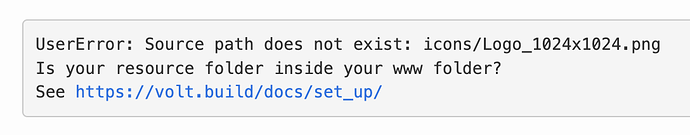My distribution certificate for iOS was about to expire so I generated a new one and updated the provision files for my four current apps. However, on submitting two of these these apps to VoltBuilder, I got some inexplicable errors.
- LR-Sel
I originally submitted this app for a built having forgotten to update the version number. Now, whatever I change in config.xml, I get the error that this version has already been submitted to App Store Connect. The original version number was 1.0.0. I then updated it to 1.0.1, then to 1.0.2, then to 1.1.0 but all failed with the same error. Here is the current line from config.xml:
<widget id="com.lion-ridge.LR-Sel" ios-CFBundleVersion="3" version="1.1.0"
Here’s screen print of the directory showing that I’ve recreated the Archive.zip file:
Is it possible that there is a cached version of Archive.zip stuck in the system that is continually being submitted rather than the new version that’s just been created?
- LR-Sat
This is even stranger. This app was accepted and posted to the App Store just a few weeks ago. I’ve not changed anything except the distribution certificate and the provision file and updated volt builder.json to match, and updated the version number in config.xml.
However, I am now receiving the error
Here is a screen shot of the relevant part of the directory structure of the app:
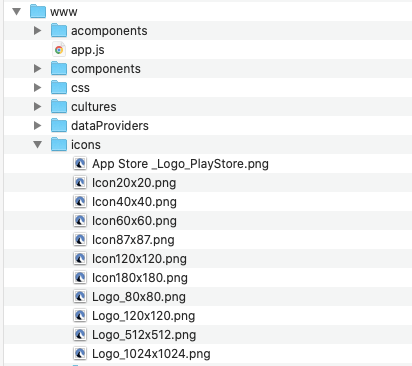
and here is the relevant portion of config.xml:
<platform name="ios">
<!--<preference name="WKWebViewOnly" value="true" />
<feature name="CDVWKWebViewEngine">
<param name="ios-package" value="CDVWKWebViewEngine" />
</feature>
<preference name="CordovaWebViewEngine" value="CDVWKWebViewEngine" />-->
<preference name="scheme" value="app" />
<preference name="hostname" value="localhost" />
<preference name="target-device" value="handset" />
<icon height="20" src="icons/Icon20x20.png" width="20" />
<icon height="40" src="icons/Icon40x40.png" width="40" />
<icon height="180" src="icons/Icon180x180.png" width="180" />
<icon height="80" src="icons/Logo_80x80.png" width="80" />
<icon height="120" src="icons/Icon120x120.png" width="120" />
<icon height="1024" src="icons/Logo_1024x1024.png" width="1024" />
<splash height="2436" src="icons/SplashScreen1125x2436.png" width="1125" />
Any ideas?