Hi Team,
I am uploading my package in to IOS (drag and drop) but its still generating only Android apk file, not IPA file ?
I am user of indy plan, please check and give proper answer.
Thanks
Abhishek Mishra
Hi Team,
I am uploading my package in to IOS (drag and drop) but its still generating only Android apk file, not IPA file ?
I am user of indy plan, please check and give proper answer.
Thanks
Abhishek Mishra
What is in your voltbuilder.json file?
{
“androidAlias”: “key0”,
“androidAliasPassword”: “MyPassword”,
“androidKeystore”: “certificates/XXX.XX.XXXgo.keystore”,
“androidKeystorePassword”: “vitaeGo#2015”,
“platform”: “android”,
“release”: “release”,
“iosDistP12”: “certificates/comCscVitaeGoAppsDistribution.p12”,
“iosDistP12Password”: “MyPassword”,
“iosDistribution”: “certificates/XXXXXAppsStar2k19_20.mobileprovision”,
“iosPackageType”: “ad-hoc”,
“platform”: “ios”,
“release”: “release”
}
You misspelled the file name of voltbuilder.json: you have voldbuilder.json.
{
“androidAlias”: “key0”,
“androidAliasPassword”: “MyPassword”,
“androidKeystore”: “certificates/XXX.XX.XXXgo.keystore”,
“androidKeystorePassword”: “vitaeGo#2015”,
“platform”: “android”,
“release”: “release”,
“iosDistP12”: “certificates/comCscVitaeGoAppsDistribution.p12”,
“iosDistP12Password”: “MyPassword”,
“iosDistribution”: “certificates/XXXXXAppsStar2k19_20.mobileprovision”,
“iosPackageType”: “ad-hoc”,
“platform”: “ios”,
“release”: “release”
}
How is my JSON file - please have a look.
Please read my replies carefully before posting again.
Hi, I already did the changes - as you suggested (what you think that we don’t read your comments)
Purpose of posting queries to get solution - we are looking for your help. Just to corss check that this file format is correct or not.
Did you try the new file with VoltBuilder? What was the result?
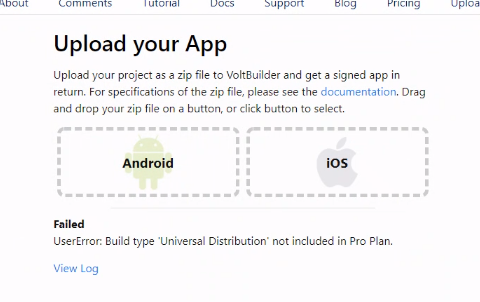
Hi Team, my certificate is distribution certificate and I have made provisioning profile which is type of Distribution type. Sending you text JSON text.
“iosDistP12”: “certificates/xxxxxxxxxxxxxDistribution.p12”,
“iosDistP12Password”: “XXXXXXXX”,
“iosDistribution”: “certificates/xxxxxxxxxxxxxxx.mobileprovision”,
“iosPackageType”: “Universal Distribution”,
“platform”: “ios”,
“release”: “release”
Please help
Tip: If you’re pasting code, html or config files, surround it by triple back ticks (```) and it will be fomatted properly.
The valid values for iosPackageType are listed in the documentation.
iOS Release only. Can be
"ad-hoc","app-store"or"enterprise"
Are you developing an app using the Apple Developer Enterprise Program?
Hi Team,
My Account type is Enterprise ![]()
The error I am getting While building the app is below
The way I have made provisioning profile I have selected In House option
My voltbuilt.json looks like
“iosDistP12”: “certificates/cxxxxxxxxxDistribution.p12”,
“iosDistP12Password”: “xxxxxxxxxxxx”,
“iosDistribution”: “certificates/xxxxxxxxxxxxx.mobileprovision”,
“iosPackageType”: “In House”,
“platform”: “ios”,
“release”: “release”
Please response… we are stuck here …Please response soon.
Could you please reread my last reply?
Hey man,
Why you think so that I have not read you reply… I have updated you all the reply with screen shot… (1 screen shot says… that my account is enterprise account’ would you please look into…if you are missing some information to understand me you can simply ask rather than just posting unusual information…
I am looking for your help. volt is very new, even you can find any YouTube videos for help. Hope you will understand and help me fast so I will be able to use volt in my project.
Please see my attachments screen shots again.
when I worked with enterprise, i was able to build the app but it was not working for me. even i was not able to install it via generated bar code.
Thanks
Abhishek Mishra
This is what I asked you to read. It’s in voltbuilder.json.
Hi,
I have used ‘enterprise’ but in this my apps get failed, even i did not got login page.
when I use ad-hoc it says my provision profile is not of ad-hoc
If you see my option in provisioning profile
i have selected in house- then according to you posted in last post - which values I should select.
rest information you can get from my above given screen shot…
Looking for you fast reply.
I’m not sure how else I can explain this.
The valid values for iosPackageType are listed in the documentation .
iOS Release only. Can be
"ad-hoc","app-store"or"enterprise"
You need to have “enterprise” in the iosPackageType setting in your voltbuilder.json file.
Here is the link to the documentation again:
https://volt.build/documentation/
You will also need an Enterprise Plan to build enterprise apps.
Ok,
Can you please let me know your Enterprise plan costing ?
Thanks
Abhishek Mishra
I’ve sent a DM about this.
Does your app work properly if you build for debug?