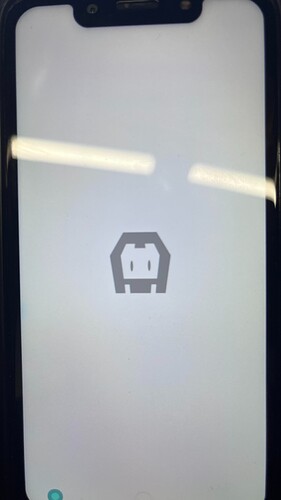Our app has always worked fine and we jsut did the target upgrade to 33 and we get a white screen with the Android guy that just freezes.
Below is our log. Any help would be appreciated… we’ve been messing with this for over a week now and our customers can’t get to their app. Thanks.
2023-10-15 23:25:38,438 - #1 SMP Debian 5.10.191-1 (2023-08-16)
2023-10-15 23:25:39,014 - app.framework: cordova
2023-10-15 23:25:39,015 - Verbose logging is off. Change this in voltbuilder.json
2023-10-15 23:25:39,015 - VoltBuilder run started at 2023-10-15 23:25:39.015337
2023-10-15 23:25:39,015 - Plan: Indy
2023-10-15 23:25:39,015 - Preflight Check
2023-10-15 23:25:39,016 - adding android to xmlns
2023-10-15 23:25:39,018 - id is com.xxxxxxxx-mobile.app
2023-10-15 23:25:39,824 - Output: Creating a new cordova project.
2023-10-15 23:26:18,530 - Output: Using cordova-fetch for cordova-android
Adding android project...
Creating Cordova project for the Android platform:
Path: platforms/android
Package: com.xxxxxxxx_mobile.app
Name: xxxxxxxx
Activity: MainActivity
Android Target SDK: android-33
Android Compile SDK: 33
Subproject Path: CordovaLib
Subproject Path: app
Android project created with cordova-android@12.0.1
The "<splash>" tags were detected and are no longer supported. Please migrate to the "preference" tag "AndroidWindowSplashScreenAnimatedIcon".
config file *-Info.plist requested for changes not found at /platforms/android/*-Info.plist, ignoring
Platform 'ios' found in config.xml... Migrating it to package.json
Plugin 'cordova-plugin-apprate' found in config.xml... Migrating it to package.json
Plugin 'cordova-plugin-device' found in config.xml... Migrating it to package.json
Plugin 'cordova-plugin-dialogs' found in config.xml... Migrating it to package.json
Plugin 'cordova-plugin-file' found in config.xml... Migrating it to package.json
Plugin 'cordova-plugin-geolocation' found in config.xml... Migrating it to package.json
Plugin 'cordova-plugin-globalization' found in config.xml... Migrating it to package.json
Plugin 'cordova-plugin-inappbrowser' found in config.xml... Migrating it to package.json
Plugin 'cordova-plugin-splashscreen' found in config.xml... Migrating it to package.json
Plugin 'cordova-plugin-statusbar' found in config.xml... Migrating it to package.json
Discovered plugin "cordova-plugin-apprate". Adding it to the project
Installing "cordova-plugin-apprate" for android
Installing "cordova-plugin-dialogs" for android
Installing "cordova-plugin-nativestorage" for android
Subproject Path: CordovaLib
Subproject Path: app
Cross-platform AppRate plugin for Cordova / PhoneGap
Adding cordova-plugin-apprate to package.json
Discovered plugin "cordova-plugin-device". Adding it to the project
Installing "cordova-plugin-device" for android
Adding cordova-plugin-device to package.json
Discovered plugin "cordova-plugin-file". Adding it to the project
Installing "cordova-plugin-file" for android
Subproject Path: CordovaLib
Subproject Path: app
The Android Persistent storage location now defaults to "Internal". Please check this plugin's README to see if your application needs any changes in its config.xml.
If this is a new application no changes are required.
If this is an update to an existing application that did not specify an "AndroidPersistentFileLocation" you may need to add:
"<preference name="AndroidPersistentFileLocation" value="Compatibility" />"
to config.xml in order for the application to find previously stored files.
Adding cordova-plugin-file to package.json
Discovered plugin "cordova-plugin-geolocation". Adding it to the project
Installing "cordova-plugin-geolocation" for android
Adding cordova-plugin-geolocation to package.json
Discovered plugin "cordova-plugin-globalization". Adding it to the project
Installing "cordova-plugin-globalization" for android
Adding cordova-plugin-globalization to package.json
Discovered plugin "cordova-plugin-inappbrowser". Adding it to the project
Installing "cordova-plugin-inappbrowser" for android
Adding cordova-plugin-inappbrowser to package.json
Discovered plugin "cordova-plugin-splashscreen". Adding it to the project
Unmet project requirements for latest version of cordova-plugin-splashscreen:
cordova-android (12.0.1 in project, >=3.6.0 <11.0.0 required)
Fetching highest version of cordova-plugin-splashscreen that this project supports: 6.0.1 (latest is 6.0.2)
Installing "cordova-plugin-splashscreen" for android
Adding cordova-plugin-splashscreen to package.json
Discovered plugin "cordova-plugin-statusbar". Adding it to the project
Installing "cordova-plugin-statusbar" for android
Adding cordova-plugin-statusbar to package.json
config file *-Info.plist requested for changes not found at /platforms/android/*-Info.plist, ignoring
The "<splash>" tags were detected and are no longer supported. Please migrate to the "preference" tag "AndroidWindowSplashScreenAnimatedIcon".
config file *-Info.plist requested for changes not found at /platforms/android/*-Info.plist, ignoring
config file *-Info.plist requested for changes not found at /platforms/android/*-Info.plist, ignoring
2023-10-15 23:26:20,171 - Output:
Cordova Packages:
cli: 12.0.0
common: 5.0.0
create: 5.0.0
lib: 12.0.1
common: 5.0.0
fetch: 4.0.0
serve: 4.0.1
Project Installed Platforms:
android: 12.0.1
Project Installed Plugins:
cordova-plugin-apprate: 1.7.2
cordova-plugin-device: 2.1.0
cordova-plugin-dialogs: 2.0.2
cordova-plugin-file: 8.0.0
cordova-plugin-geolocation: 4.1.0
cordova-plugin-globalization: 1.11.0
cordova-plugin-inappbrowser: 5.0.0
cordova-plugin-nativestorage: 2.3.2
cordova-plugin-splashscreen: 6.0.1
cordova-plugin-statusbar: 3.0.0
Environment:
OS: Ubuntu 22.04.3 LTS (linux 5.10.0-25-cloud-amd64) x64
Node: v18.17.1
npm: 10.1.0
android Environment:
android:
Loading local repository...
[========= ] 25% Loading local repository...
[========= ] 25% Fetch remote repository...
[=======================================] 100% Fetch remote repository...
Available Android targets:
----------
id: 1 or "android-29"
Name: Android API 29
Type: Platform
API level: 29
Revision: 5
----------
id: 2 or "android-30"
Name: Android API 30
Type: Platform
API level: 30
Revision: 3
----------
id: 3 or "android-31"
Name: Android API 31
Type: Platform
API level: 31
Revision: 1
----------
id: 4 or "android-32"
Name: Android API 32
Type: Platform
API level: 32
Revision: 1
----------
id: 5 or "android-33"
Name: Android API 33, extension level 3
Type: Platform
API level: 33
Revision: 3
Project Setting Files:
config.xml:
<widget xmlns="http://www.w3.org/ns/widgets" id="com.xxxxxxxx_mobile.app" version="1.0.99652">
<edit-config target="CFBundleShortVersionString" file="*-Info.plist" mode="overwrite">
<string>660
</string>
</edit-config>
<name>xxxxxxxx</name>
<description>
xxxxxxxx customers can view their contract details with their mobile device.
</description>
<author email="admin@xxxxxxxx.com" href="https://xxxxxxxx.com">
xxxxxxxx LLC
</author>
<content src="index.html" />
<preference name="AndroidPersistentFileLocation" value="Compatibility" />
<preference name="SplashScreen" value="splash" />
<preference name="SplashScreenDelay" value="8000" />
<preference name="AutoHideSplashScreen" value="false" />
<preference name="SplashMaintainAspectRatio" value="true" />
<preference name="DisallowOverscroll" value="true" />
<preference name="android-minSdkVersion" value="21" />
<preference name="android-targetSdkVersion" value="33" />
<preference name="StatusBarOverlaysWebView" value="false" />
<preference name="StatusBarBackgroundColor" value="#000000" />
<preference name="StatusBarStyle" value="lightcontent" />
<preference name="android-installLocation" value="auto" />
<engine name="ios" spec="5.1.1" />
<access origin="*" />
<access launch-external="yes" origin="tel:*" />
<access launch-external="yes" origin="geo:*" />
<allow-intent href="http://*/*" />
<allow-intent href="https://*/*" />
<allow-intent href="sms:*" />
<allow-intent href="mailto:*" />
<allow-intent href="geo:*" />
<allow-intent href="tel:*" />
<access origin="*" subdomains="true" />
<access origin="facebook.com" subdomains="true" />
<access origin="*.fbcdn.net" />
<access origin="*.akamaihd.net" />
<access origin="*.googleapis.com/*" subdomains="true" />
<access origin="*.gstatic.com/*" subdomains="true" />
<access origin="*.google.com/*" subdomains="true" />
<access origin="*.googleusercontent.com/*" subdomains="true" />
<access origin="googleapis.com" subdomains="true" />
<access origin="*.xxxxxx.com" subdomains="true" />
<plugin name="cordova-plugin-apprate" />
<plugin name="cordova-plugin-device" />
<plugin name="cordova-plugin-dialogs" />
<plugin name="cordova-plugin-file" />
<plugin name="cordova-plugin-geolocation" spec="4.1.0" />
<plugin name="cordova-plugin-globalization" />
<plugin name="cordova-plugin-inappbrowser" />
<plugin name="cordova-plugin-splashscreen" />
<plugin name="cordova-plugin-statusbar" />
<platform name="android">
<engine name="android" spec="12.0.0" />
<icon density="ldpi" src="res/icon/android/drawable-ldpi-icon.png" />
<icon density="mdpi" src="res/icon/android/drawable-mdpi-icon.png" />
<icon density="hdpi" src="res/icon/android/drawable-hdpi-icon.png" />
<icon density="xhdpi" src="res/icon/android/drawable-xhdpi-icon.png" />
<icon density="xxhdpi" src="res/icon/android/drawable-xxhdpi-icon.png" />
<icon density="xxxhdpi" src="res/icon/android/drawable-xxxhdpi-icon.png" />
<splash density="port-ldpi" src="res/screen/android/drawable-port-ldpi-screen.png" />
<splash density="port-mdpi" src="res/screen/android/drawable-port-mdpi-screen.png" />
<splash density="port-hdpi" src="res/screen/android/drawable-port-hdpi-screen.png" />
<splash density="port-xhdpi" src="res/screen/android/drawable-port-xhdpi-screen.png" />
<splash density="port-xxhdpi" src="res/screen/android/drawable-port-xxhdpi-screen.png" />
<splash density="port-xxxhdpi" src="res/screen/android/drawable-port-xxxhdpi-screen.png" />
<splash src="res/screen/android/splash.png" />
<access origin="http://xxxxxxx.com" />
</platform>
<platform name="ios">
<edit-config target="NSLocationAlwaysUsageDescription" file="*-Info.plist" mode="overwrite">
<string>Allow the app to know your location</string>
</edit-config>
<icon src="res/icon/ios/icon-1024.png" width="1024" height="1024" />
<icon src="res/icon/ios/icon-small.png" width="29" height="29" />
<icon src="res/icon/ios/icon-small@2x.png" width="58" height="58" />
<icon src="res/icon/ios/icon-small@3x.png" width="87" height="87" />
<icon src="res/icon/ios/icon-small-40.png" width="40" height="40" />
<icon src="res/icon/ios/icon-small-40@2x.png" width="80" height="80" />
<icon src="res/icon/ios/icon-small-40@3x.png" width="120" height="120" />
<icon src="res/icon/ios/icon-small-50.png" width="50" height="50" />
<icon src="res/icon/ios/icon-small-50@2x.png" width="100" height="100" />
<icon src="res/icon/ios/icon.png" width="57" height="57" />
<icon src="res/icon/ios/icon@2x.png" width="114" height="114" />
<icon src="res/icon/ios/icon-60.png" width="60" height="60" />
<icon src="res/icon/ios/icon-60@2x.png" width="120" height="120" />
<icon src="res/icon/ios/icon-60@3x.png" width="180" height="180" />
<icon src="res/icon/ios/icon-72.png" width="72" height="72" />
<icon src="res/icon/ios/icon-72@2x.png" width="144" height="144" />
<icon src="res/icon/ios/icon-76.png" width="76" height="76" />
<icon src="res/icon/ios/icon-76@2x.png" width="152" height="152" />
<icon src="res/icon/ios/icon-167.png" width="167" height="167" />
<icon src="res/icon/ios/icon-83.5@2x.png" width="167" height="167" />
<splash src="res/screen/ios/Default@2x~iphone~anyany.png" />
<splash src="res/screen/ios/Default@2x~iphone~comany.png" />
<splash src="res/screen/ios/Default@3x~iphone~anyany.png" />
<splash src="res/screen/ios/Default@3x~iphone~comany.png" />
<splash src="res/screen/ios/Default@2x~ipad~anyany.png" />
<splash src="res/screen/ios/Default@2x~ipad~comany.png" />
</platform>
<platform name="wp8">
<icon height="99" platform="wp8" src="res/icon/wp8/ApplicationIcon.png" width="99" />
<icon height="159" platform="wp8" src="res/icon/wp8/Background.png" width="159" />
<splash height="1280" platform="wp8" src="res/screen/wp8/screen-portrait.jpg" width="768" />
</platform>
<platform name="windows">
<icon height="150" platform="windows" src="res/icon/windows/Square150x150Logo.scale-100.png" width="150" />
<icon height="30" platform="windows" src="res/icon/windows/Square30x30Logo.scale-100.png" width="30" />
<icon height="50" platform="windows" src="res/icon/windows/StoreLogo.scale-100.png" width="50" />
<splash height="300" platform="windows" src="res/screen/windows/SplashScreen.scale-100.png" width="620" />
<icon height="120" platform="windows" src="res/icon/windows/StoreLogo.scale-240.png" width="120" />
<icon height="44" platform="windows" src="res/icon/windows/Square44x44Logo.scale-100.png" width="44" />
<icon height="106" platform="windows" src="res/icon/windows/Square44x44Logo.scale-240.png" width="106" />
<icon height="70" platform="windows" src="res/icon/windows/Square70x70Logo.scale-100.png" width="70" />
<icon height="71" platform="windows" src="res/icon/windows/Square71x71Logo.scale-100.png" width="71" />
<icon height="170" platform="windows" src="res/icon/windows/Square71x71Logo.scale-240.png" width="170" />
<icon height="360" platform="windows" src="res/icon/windows/Square150x150Logo.scale-240.png" width="360" />
<icon height="310" platform="windows" src="res/icon/windows/Square310x310Logo.scale-100.png" width="310" />
<icon height="150" platform="windows" src="res/icon/windows/Wide310x150Logo.scale-100.png" width="310" />
<icon height="360" platform="windows" src="res/icon/windows/Wide310x150Logo.scale-240.png" width="744" />
<splash height="1920" platform="windows" src="res/screen/windows/SplashScreenPhone.scale-240.png" width="1152" />
</platform>
<platform name="android">
<allow-intent href="market:*" />
</platform>
<platform name="ios">
<allow-intent href="itms:*" />
<allow-intent href="itms-apps:*" />
</platform>
<allow-navigation href="http://*/*" />
<allow-navigation href="https://*/*" />
<splash src="splash.png" />
<feature name="http://api.phonegap.com/1.0/geolocation" />
</widget>
package.json:
--- Start of Cordova JSON Snippet ---
{
"platforms": [
"ios",
"android"
],
"plugins": {
"cordova-plugin-apprate": {
"PLAY_CORE_VERSION": "1.+"
},
"cordova-plugin-device": {},
"cordova-plugin-dialogs": {},
"cordova-plugin-file": {
"ANDROIDX_WEBKIT_VERSION": "1.4.0"
},
"cordova-plugin-geolocation": {
"GPS_REQUIRED": "true"
},
"cordova-plugin-globalization": {},
"cordova-plugin-inappbrowser": {},
"cordova-plugin-splashscreen": {},
"cordova-plugin-statusbar": {}
}
}
--- End of Cordova JSON Snippet ---
2023-10-15 23:27:18,685 - Output: config file *-Info.plist requested for changes not found at /platforms/android/*-Info.plist, ignoring
The "<splash>" tags were detected and are no longer supported. Please migrate to the "preference" tag "AndroidWindowSplashScreenAnimatedIcon".
config file *-Info.plist requested for changes not found at /platforms/android/*-Info.plist, ignoring
config file *-Info.plist requested for changes not found at /platforms/android/*-Info.plist, ignoring
Checking Java JDK and Android SDK versions
ANDROID_HOME=/opt/android-sdk (recommended setting)
ANDROID_SDK_ROOT=/opt/android-sdk (DEPRECATED)
Using Android SDK: /opt/android-sdk
Reading build config file: /build.json
Reading the keystore from: /certificates/android.p12
Starting a Gradle Daemon, 4 incompatible Daemons could not be reused, use --status for details
> Task :wrapper
Deprecated Gradle features were used in this build, making it incompatible with Gradle 9.0.
You can use '--warning-mode all' to show the individual deprecation warnings and determine if they come from your own scripts or plugins.
See https://docs.gradle.org/8.1.1/userguide/command_line_interface.html#sec:command_line_warnings
BUILD SUCCESSFUL in 4s
1 actionable task: 1 executed
Subproject Path: CordovaLib
Subproject Path: app
Starting a Gradle Daemon, 2 incompatible Daemons could not be reused, use --status for details
> Task :CordovaLib:preBuild UP-TO-DATE
> Task :CordovaLib:preReleaseBuild UP-TO-DATE
> Task :CordovaLib:compileReleaseAidl NO-SOURCE
> Task :CordovaLib:mergeReleaseJniLibFolders
> Task :CordovaLib:mergeReleaseNativeLibs NO-SOURCE
> Task :CordovaLib:stripReleaseDebugSymbols NO-SOURCE
> Task :CordovaLib:copyReleaseJniLibsProjectAndLocalJars
> Task :CordovaLib:compileReleaseRenderscript
The RenderScript APIs are deprecated. They will be removed in Android Gradle plugin 9.0. See the following link for a guide to migrate from RenderScript: https://developer.android.com/guide/topics/renderscript/migrate
> Task :CordovaLib:generateReleaseResValues
> Task :CordovaLib:extractDeepLinksForAarRelease
> Task :CordovaLib:generateReleaseBuildConfig
> Task :CordovaLib:generateReleaseResources
> Task :CordovaLib:packageReleaseResources
> Task :CordovaLib:javaPreCompileRelease
> Task :CordovaLib:mergeReleaseShaders
> Task :CordovaLib:compileReleaseShaders NO-SOURCE
> Task :CordovaLib:generateReleaseAssets UP-TO-DATE
> Task :CordovaLib:packageReleaseAssets
> Task :CordovaLib:parseReleaseLocalResources
> Task :CordovaLib:packageReleaseRenderscript
> Task :CordovaLib:prepareReleaseArtProfile
> Task :CordovaLib:prepareLintJarForPublish
> Task :CordovaLib:processReleaseJavaRes
> Task :app:preBuild UP-TO-DATE
> Task :app:preReleaseBuild UP-TO-DATE
> Task :app:compileReleaseAidl NO-SOURCE
> Task :app:compileReleaseRenderscript NO-SOURCE
> Task :CordovaLib:writeReleaseAarMetadata
> Task :app:generateReleaseBuildConfig
> Task :CordovaLib:processReleaseManifest
> Task :app:javaPreCompileRelease
> Task :CordovaLib:mergeReleaseJavaResource
> Task :CordovaLib:generateReleaseRFile
> Task :app:checkReleaseAarMetadata
> Task :CordovaLib:extractReleaseAnnotations
> Task :CordovaLib:compileReleaseJavaWithJavac
Note: Some input files use or override a deprecated API.
Note: Recompile with -Xlint:deprecation for details.
> Task :CordovaLib:mergeReleaseGeneratedProguardFiles
> Task :CordovaLib:mergeReleaseConsumerProguardFiles
> Task :CordovaLib:syncReleaseLibJars
> Task :CordovaLib:bundleReleaseLocalLintAar
> Task :app:generateReleaseResValues
> Task :app:mapReleaseSourceSetPaths
> Task :app:generateReleaseResources
> Task :app:createReleaseCompatibleScreenManifests
> Task :app:extractDeepLinksRelease
> Task :CordovaLib:extractDeepLinksRelease
> Task :app:processReleaseMainManifest
> Task :app:processReleaseManifest
> Task :CordovaLib:compileReleaseLibraryResources
> Task :app:extractProguardFiles
> Task :CordovaLib:bundleLibCompileToJarRelease
> Task :CordovaLib:bundleLibResRelease
> Task :CordovaLib:writeReleaseLintModelMetadata
> Task :app:processReleaseManifestForPackage
> Task :app:mergeReleaseJniLibFolders
> Task :CordovaLib:bundleLibRuntimeToJarRelease
> Task :CordovaLib:copyReleaseJniLibsProjectOnly
> Task :CordovaLib:createFullJarRelease
> Task :app:mergeReleaseResources
> Task :app:mergeReleaseNativeLibs NO-SOURCE
> Task :app:stripReleaseDebugSymbols NO-SOURCE
> Task :app:extractReleaseNativeSymbolTables NO-SOURCE
> Task :app:mergeReleaseNativeDebugMetadata NO-SOURCE
> Task :app:checkReleaseDuplicateClasses
> Task :app:desugarReleaseFileDependencies
> Task :app:processReleaseResources
> Task :app:compileReleaseJavaWithJavac
Note: Some input files use or override a deprecated API.
Note: Recompile with -Xlint:deprecation for details.
Note: /platforms/android/app/src/main/java/org/apache/cordova/file/AssetFilesystem.java uses unchecked or unsafe operations.
Note: Recompile with -Xlint:unchecked for details.
> Task :app:mergeExtDexRelease
> Task :app:dexBuilderRelease
> Task :app:mergeReleaseArtProfile
> Task :app:mergeReleaseShaders
> Task :app:compileReleaseShaders NO-SOURCE
> Task :app:generateReleaseAssets UP-TO-DATE
> Task :app:mergeReleaseAssets
> Task :app:processReleaseJavaRes NO-SOURCE
> Task :app:mergeDexRelease
> Task :app:compressReleaseAssets
> Task :app:mergeReleaseJavaResource
> Task :app:collectReleaseDependencies
> Task :app:sdkReleaseDependencyData
> Task :app:validateSigningRelease
> Task :app:optimizeReleaseResources
> Task :app:writeReleaseAppMetadata
> Task :app:writeReleaseSigningConfigVersions
> Task :app:compileReleaseArtProfile
> Task :app:packageRelease
> Task :app:createReleaseApkListingFileRedirect
> Task :app:lintVitalAnalyzeRelease
> Task :app:lintVitalReportRelease
> Task :app:lintVitalRelease
> Task :app:assembleRelease
> Task :app:cdvBuildRelease
Deprecated Gradle features were used in this build, making it incompatible with Gradle 8.0.
You can use '--warning-mode all' to show the individual deprecation warnings and determine if they come from your own scripts or plugins.
See https://docs.gradle.org/7.6/userguide/command_line_interface.html#sec:command_line_warnings
BUILD SUCCESSFUL in 51s
70 actionable tasks: 70 executed
Built the following apk(s):
/platforms/android/app/build/outputs/apk/release/app-release.apk
2023-10-15 23:27:18,771 - PERFORMANCE: Elapsed: 99.77
2023-10-15 23:27:18,771 - NAME: xxxxxxxx