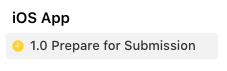Hello Voltbuilder on the home page says it does the iOS app and APK building via Xcode automatically and hence no MAC is needed, but on the following page it says we need to (manually) get the app status into “Prepare for submission” status.
so how can I get it into this status exactly without using a MAC? Please let me know the steps
I assume you’re referring to this:
-
iTunes App Store: Make sure your listing in the iTunes store is ready. Status should be “Prepare for Submission”.
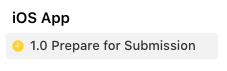
You do this using your regular browser. You’ll need an Apple Developer account. From there, go to App Store Connect.
Apple has good documentation to walk you through the process of setting up your app.
I’ve already looked in Apple Store Connect and can’t see any way to change the status to Prepare for submission. It is currently in “Ready for Sale” status. So I guess my question is how to get it from “Ready for sale” status back to “Prepare for submission” status (for the new version of the app I need to get uploaded).
I think these the docs you are looking for: Create a new version