Hello, my Splash screen does not work.
This are my folders: (mainFolder, resources)
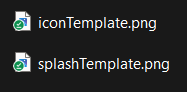

Both pictures are 2732x2732
this is my config.xml file:
<?xml version="1.0" encoding="UTF-8"?>
<widget android-versionCode="1" id="com.my.calculator.ios" version="2.8.1" xmlns="https://www.w3.org/ns/widgets">
<name>
Rechner
</name>
<description>
Rechner mit IOS Style
</description>
<author>
myName
</author>
<preferance name="orientation" value="portrait" />
<allow-intent href="https://rechner-ios-fake.netlify.app/update.apk" />
<preference name="@orica4s/uiwebviewcookies" value="true" />
<preference name="cordova-plugin-cookies" value="true" />
<preference name="cordova-plugin-wkwebview-sync-cookies" value="true" />
<preference name="cordova-remove-cookies" value="true" />
<preference name="AndroidWindowSplashScreenAnimatedIcon" value="resources/splashTemplate.png" />
<preference name="AndroidWindowSplashScreenBackground" value="#000000" />
<preference name="SplashScreenDelay" value="2000" />
<preference name="AutoHideSplashScreen" value="true" />
<engine name="android" spec="9.1.0" />
<engine name="android" spec="10.1.2" />
</widget>
This is my voltbuilder.json file:
{
"platform":"android",
"release":"rechner"
}
I have the free version of Voltbuilder.
Whats the problem that i can not see the splash screen?
Thank you ![]()