Hi,
I dont get this to work. I want to build my project for iOS. Below is the project that DOES work. But WITHOUT ads, in-app purchases and orientation. (device sensor)
Voltbuilder :
More in comments because of 1 media limit.
Hi,
I dont get this to work. I want to build my project for iOS. Below is the project that DOES work. But WITHOUT ads, in-app purchases and orientation. (device sensor)
Voltbuilder :
More in comments because of 1 media limit.
With this the build will work, but the ads doesnt work in the app. :
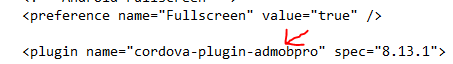
When i change it to this,
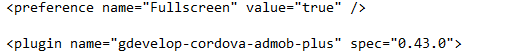
I get this error :
So in short, what can i change to have ads, in-app purchases and orientation work in my project?
(In-app purchases doesnt work. But is that because its in debug mode, and can’t connect to the store information?
Thanks in advance!
Have you looked in the repo for the plugin to see if it’s a known issue?
I can’t see that you are doing anything wrong, but we’re not expert on third party plugins. You might also ask the maintainer.
If i remove the plugin “gdevelop-cordova-admob-plus” another plugin gets an error, like for example “cordova-plugin-whitelist”. So i dont suspect the plugin itself is faulty. Because “admob-plus-cordova” plugin, also doesn’t work.
Looking at your config.xml, I notice you have two widget statements:
<widget id="camdio.milo.microgame" version="1.5.2" xmlns="http://www.w3.org/ns/widgets" xmlns:cdv="http://cordova.apache.org/ns/1.0">
<name>Milo's Microgame World</name>
<widget ios-CFBundleVersion="2" version="1.5.2" />
Could that be the problem?
The cfbundle was added in later, when I already had the plug-in error. So no connection to the plug-in error.
But does this interfere with each other? Because this solved the black screen. How can I write that better?
Do these plugins also have to be declared in the voltbuilder.Jason?
widget is a wrapper for the config.xml data. Having two widget statements creates two wrappers and undefined behaviour. Try this instead:
<widget id="camdio.milo.microgame" version="1.5.2" xmlns="http://www.w3.org/ns/widgets" xmlns:cdv="http://cordova.apache.org/ns/1.0" ios-CFBundleVersion="2">
<name>Milo's Microgame World</name>
Plugins should not be defined in voltbuilder.json.
Hi,
I changed some things. And now the gdevelop-cordova-admob plugin downloads better then it did before. For example with pod install –verbose i always got errors. But now i get this error :
2022-07-13 19:03:14,901 - [!] CocoaPods could not find compatible versions for pod “GoogleUserMessagingPlatform”:
In snapshot (Podfile.lock):
GoogleUserMessagingPlatform (= 2.0.0, ~> 2.0.0)
But here it says it depends on 1.1 :
In Podfile:
Google-Mobile-Ads-SDK (~> 7.69) was resolved to 7.69.0, which depends on
GoogleUserMessagingPlatform (~> 1.1)
How can i change this? I am stuck for a few weeks now.
Thanks in advance!
I’m wondering why you’re running pod install directly? Can you share your config.xml and a snippet of the log containing the error you’re seeing when you try to build?
I don’t know, it isnt in the config. I sended you the link of the log.
Config :
<?xml version='1.0' encoding='utf-8'?>
<widget id="camdio.milo.microgame" version="1.5.2" xmlns="http://www.w3.org/ns/widgets" xmlns:cdv="http://cordova.apache.org/ns/1.0" ios-CFBundleVersion="2">
<name>Milos Microgame World</name>
<content src="index.html" />
<plugin name="cordova-plugin-whitelist" version="1.3.5" />
<plugin name="cordova-plugin-screen-orientation" version="3.0.2" />
<access origin="*" />
<allow-intent href="http://*/*" />
<allow-intent href="https://*/*" />
<allow-intent href="tel:*" />
<allow-intent href="sms:*" />
<allow-intent href="mailto:*" />
<allow-intent href="geo:*" />
<platform name="android">
<allow-intent href="market:*" />
<icon src="www/android-icon-36.png" density="ldpi" />
<icon src="www/android-icon-48.png" density="mdpi" />
<icon src="www/android-icon-72.png" density="hdpi" />
<icon src="www/android-icon-96.png" density="xhdpi" />
<icon src="www/android-icon-144.png" density="xxhdpi" />
<icon src="www/android-icon-192.png" density="xxxhdpi" />
</platform>
<platform name="ios">
<allow-intent href="itms:*" />
<allow-intent href="itms-apps:*" />
<custom-config-file parent="UIStatusBarHidden" platform="ios" target="*-Info.plist">
<true/>
</custom-config-file>
<custom-config-file parent="UIViewControllerBasedStatusBarAppearance" platform="ios" target="*-Info.plist">
<false/>
</custom-config-file>
<preference name="SwiftVersion" value="5.3" />
<preference name="WKWebViewOnly" value="false" />
<feature name="CDVWKWebViewEngine">
<param name="ios-package" value="CDVWKWebViewEngine" />
</feature>
<preference name="CordovaWebViewEngine" value="CDVWKWebViewEngine" />
<icon src="www/ios-icon-180.png" width="180" height="180" />
<icon src="www/ios-icon-60.png" width="60" height="60" />
<icon src="www/ios-icon-120.png" width="120" height="120" />
<icon src="www/ios-icon-76.png" width="76" height="76" />
<icon src="www/ios-icon-152.png" width="152" height="152" />
<icon src="www/ios-icon-40.png" width="40" height="40" />
<icon src="www/ios-icon-80.png" width="80" height="80" />
<icon src="www/ios-icon-57.png" width="57" height="57" />
<icon src="www/ios-icon-114.png" width="114" height="114" />
<icon src="www/ios-icon-72.png" width="72" height="72" />
<icon src="www/ios-icon-144.png" width="144" height="144" />
<icon src="www/ios-icon-167.png" width="167" height="167" />
<icon src="www/ios-icon-29.png" width="29" height="29" />
<icon src="www/ios-icon-58.png" width="58" height="58" />
<icon src="www/ios-icon-87.png" width="87" height="87" />
<icon src="www/ios-icon-50.png" width="50" height="50" />
<icon src="www/ios-icon-20.png" width="20" height="20" />
<icon src="www/ios-icon-100.png" width="100" height="100" />
<icon src="www/ios-icon-167.png" width="167" height="167" />
<icon src="www/ios-icon-1024.png" width="1024" height="1024" />
</platform>
<preference name="AndroidXEnabled" value="true" />
<preference name="BackgroundColor" value="0xff000000"/>
<!-- Android Fullscreen -->
<preference name="Fullscreen" value="true" />
<!-- Cordova/Phonegap version -->
<preference name="phonegap-version" value="cli-9.0.0" />
<plugin name="cordova-plugin-vibration" spec="3.1.1">
</plugin><plugin name="cordova-plugin-purchase" spec="10.6.1">
</plugin><plugin name="cordova-plugin-consent" spec="2.3.2">
</plugin><plugin name="cordova-plugin-ionic-webview" spec="5.0.0">
</plugin><plugin name="cordova-plugin-ios-hidestatusbar" spec="1.0.0">
</plugin><plugin name="cordova-plugin-device-motion" spec="2.0.1">
</plugin><plugin name="gdevelop-cordova-admob-plus" spec="0.43.0">
<variable name="APP_ID_ANDROID" value="ca-app-pub-6900523460109821~9678872878" />
<variable name="APP_ID_IOS" value="ca-app-pub-6900523460109821~8525713894" />
</plugin>
</widget>
You’re using version 10.6.1 of cordova-plugin-purchase. Does using the current version (11.0.0) help?
Nope then i get the same message.
gdevelop-cordova-admob-plus seems to be an out of date, unmaintained version of admob-plus-cordova - is it possible for you to use this plugin instead?
When i change it to admob-plus-Cordova there are no errors in the build process. But in the final game, the ads won’t work.
At least it builds now - that’s progress. Looks like VoltBuilder is doing its job.
Have you hooked up a remote debugger to see if there are any messages on the console?
No haven’t tried that yet, will do that.